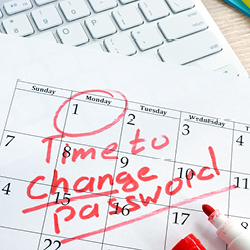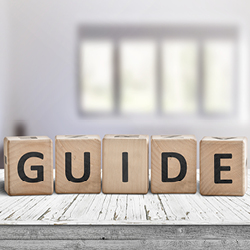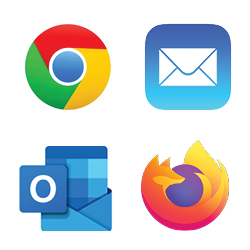Webmail
Arvig Resources
|
Microsoft Edge Automatically updates when Windows OS updates |
Two-Factor Authentication
Two-factor authentication (also known as 2FA) means that a person needs an authentication code, in addition to your username and password, to log in to an account. Enabling 2FA will help protect your email account and is highly recommended.
Click here for instructions to enable it, recommended apps to use and how to set it up.
Technical Support
Technical support is available for assistance in completing setup of browser access and third party clients for Webmail, but may be subject to additional charges. All services based on Arvig service area; some restrictions apply. ©Arvig 2021